SparkFun ESP8266 Thing - Dev Board
This is the SparkFun ESP8266 Thing Dev Board - a development board that has been solely design around the ESP8266, with an integrated FTDI USB-to-Serial chip. The ESP8266 is a cost-effective, and very capable WiFi-enabled microcontroller. Like any microcontroller, it can be programmed to blink LEDs, trigger relays, monitor sensors, or automate coffee makers, and with an integrated WiFi controller, the ESP8266 is a one-stop shop for almost any Internet-connected project. To top it all off, the ESP8266 is incredibly easy-to-use: firmware can be developed in Arduino, and uploaded over a simple, serial interface. The ESP8266 Thing Development Board breaks out all of the module's pins, and the USB-to-serial converter means you don't need any peripheral components to program the chip. Just plug in a USB cable, download the Arduino board definitions, and start IoT-ing.
Why the name? We lovingly call it the "Thing" due to it being the perfect foundation for your Internet of Things project. The Thing does everything from turning on an LED to posting data with phant.io, and can be programmed just like any microcontroller. You can even program the Thing through the Arduino IDE by installing the ESP8266 Arduino addon.
The ESP8266 Thing Development Board is a relatively simple board. The pins are broken out to two parallel, breadboard-compatible rows. The USB connector sits next to an optional power supply input, and an ON/OFF switch - controlling power to the ESP8266 - sits next to that. And LEDs towards the inside of the board indicate power, charge, and status of the IC. The ESP8266's maximum voltage is 3.6V, so the Thing has an onboard 3.3V regulator to deliver a safe, consistent voltage to the IC. That means the ESP8266's I/O pins also run at 3.3V, you'll need to level shift any 5V signals running into the IC. If your project requires a power source other than USB, the Thing Dev Board includes footprints for a 2-pin JST, 2-pin 3.5mm screw terminal, or a simple 0.1"-pitch 2-pin header. Unlike the original ESP8266 Thing, the ESP8266 Thing Dev Board does not have a built-in LiPo charger.
The Thing Dev Board even includes a PCB trace antenna as a default WiFi antenna, it's cost-effective and actually works really well! If you need to connect a more sensitive antenna, or need to route outside an enclosure, a U.FL connector is also available on the board. Some soldering will be required to get the U.FL connector functioning but instructions can be found in the Hookup Guide we have written for the dev board.
Note: We’ve provided a few Example Sketches to experiment on your SparkFun ESP8266 Thing Development Board. These sketches can be found in the Hookup Guide in the Documents section below!
Features:
- All module pins broken out
- On-board FTDI USB-to-Serial
- 802.11 b/g/n
- Wi-Fi Direct (P2P), soft-AP
- Integrated TCP/IP protocol stack
- Integrated TR switch, balun, LNA, power amplifier and matching network
- Integrated PLLs, regulators, DCXO and power management units
- Integrated low power 32-bit CPU could be used as application processor
- +19.5dBm output power in 802.11b mode
Documents:
- Schematic
- Eagle Files
- Hookup Guide
- Cloud Clouds IoT Demo
- ESP8266 Community Forum
- GitHub (Design Files)
- GitHub (Arduino Library)
(SparkFun product WRL-13711)
-
$21.00
-
$9.00
-
$9.00
-
$16.00
-
$20.00
-
$29.00
-
$12.00
-
$10.00
-
$50.00
-
$39.00
-
$22.00
-
$42.00
-
$19.00
-
$69.00
Comment on this product
Just so you know; all our prices include GST, orders over $100.00 qualify for free shipping. Everything that is in stock (green tick icon) ships overnight on CourierPost. A lot of things that have the "blue question mark" stock icon are actually available now direct from our suppliers, please feel free to ask us if you aren't sure.
All our products are sourced through official channels, and come with a manufacturers warranty. Here's our returns policy if you'd like to read it before purchasing.
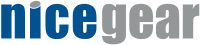
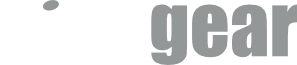



















I have a couple of the new SparkFun "Things" (the ones with the on board FTDI chips) but can't upload to them. I have installed the Arduino Stduio Thing module and everything compiles fine it just won't upload. I know the COM port is correct because if I use Putty at 76800 baud I can see a boot message when I power up the Thing. I am using 115200 upload speed on Arduino Studio (ver 1.6.4 running on Win 7). Any thoughts?
Cheers,
Malcolm
I have a couple of the new SparkFun "Things" (the ones with the on board FTDI chips) but can't upload to them. I have installed the Arduino Stduio Thing module and everything compiles fine it just won't upload. I know the COM port is correct because if I use Putty at 76800 baud I can see a boot message when I power up the Thing. I am using 115200 upload speed on Arduino Studio (ver 1.6.4 running on Win 7). Any thoughts on what I might be doing wrong?
Cheers,
Malcolm
Malcolm
Great, thanks for posting back!
Cheers,
Hadley
Cheers,
Malcolm