How to access the console on an ATCOM IP PBX
There's a lot of stuff to configure on an IP PBX. More than your average ADSL router. You've got to worry about SIP registrations, call routing, etc. etc. That said, a lot of folks like to get things done themselves, and why not.
Occasionally things won't work out and you might be left wondering why. As the ATCOM IP PBX units use the popular Asterisk software underneath there is a relatively easy way that will usually help to figure out what's going on. Enter the console.
The console is a text based command line interface that you can use to send commands and receive information about the system. You can access the console on the ATCOM IP PBX using SSH (Secure Shell). A small program called Putty is needed to do this on Windows, you can download Putty here.
Open Putty and on the main screen enter the IP address of your IP PBX (192.168.1.100 is the default) in the field titled "Host Name (or IP address)". Select SSH as the "Connection Type" just below that and then click connect. You will be prompted to enter a username and password. The username to use is "root" and the password is "12xerXes06" (both without the quotes).
Once you have logged in you should see a black screen with a prompt saying "root:~>" you can then type commands. To access the Asterisk console which will show you information about your phone system you should type "asterisk -r" (without the quotes). You will then see the prompt change to say "IP0x*CLI>".
When you see this prompt you should type "core set verbose 5" (without the quotes). This enables the display of additional useful information. Now you can go ahead and make configuration changes in the web interface and place calls etc. When you do logging information will show up in the console.
The logging information may give you a hint as to some configuration you need to change. Even if it doesn't help you directly, if you need to ask someone else for help then this information will help them help you.
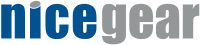
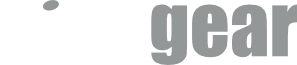
you should test on firmware v4 they change the password, I cant find it yet.
regards