How to set up incoming calling from 2Talk to your ATCOM IP PBX
We've had a couple of people lately having difficulty getting incoming calling working from 2Talk with their ATCOM IP PBX. This is understandable, there are a lot of settings in phone systems which can be a little daunting.
I've just spent some time resetting an IP04 to default configuration and making sure that these simple instructions work. This is a very basic guide and only deals with getting incoming calls to enter the PBX system. Routing the calls to where you want them and other useful things aren't covered.
In the web GUI for your PBX use the main menu on the left to navigate to the "Trunks" page. Click on the "VoIP Trunks" tab and then click the "New SIP/IAX Trunk" button. Enter the details below and then click "Save";
Provider Name: 2Talk Hostname: 2talk.co.nz Username 028xxxxxxx Password: your_password
You may change the "Provider Name" field to anything you choose, your username is your 2Talk phone number and your password is of course your 2Talk password. The field "Contact ext." will be automatically filled with "s" for you. This is important.
Now using the main left hand menu navigate to "Incoming Calling Rules" and then click the "New Incoming Rule" button. Enter the following information and click "Save";
Time Interval: None Trunk: 2Talk Pattern: s Destination: User Extension 6001
You may choose a different "Time Interval" if that is a feature you use. The pattern "s" is important and the reason it is "s" is a peculiarity from the software used on the system. Of course the "Destination" field can be whatever you choose, you will need to setup users or call groups etc. before hand to send calls to them.
Once you are done, click the "Apply Changes" button in the top right corner of the screen and this should get you started with incoming calling from 2Talk on your ATCOM IP PBX.
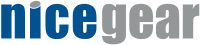
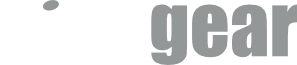
Do you have any settings that work with WorldxChange on a IP04 (rinning switchfin firmware Gui 4)?
Thanks
Not at this stage (I've not dealt with WorldxChange before). But perhaps we can get an account to test and make a post with instructions.
Cheers,
Hadley
I've now got access to a test account with WorldxChange so will be able to have a look at using the ATCOM IP PBX units with their service.
Once I've tested it I'll make a new blog post outlining it.
Cheers,
Hadley
If you're following this then I'm currently working with the Switchfin guys on an enhancement to make it easier to use the ATCOM IP PBX units with WorldxChange.
Here's the forum post from this morning;
http://switchfin.org/index.php?option=com_agora&task=topic&id=58&Ite...
and if you are interested in the mean time I have a custom build with this enabled that you can use.
Cheers,
hads
Thanks for your work on this. Yes it would be great to give your custom build a go. Is there somewhere I can download it from.
Cheers
Robbie
Thanks for your work on this. Yes it would be great to give your custom build a go. Is there somewhere I can download it from.
Cheers
Robbie
I've uploaded an image here for you, both ext2 version for console flashing and md5 version for web flashing;
http://nicegear.co.nz/obj/firmware/switchfin-ip04-r330-uImage-ext2
http://nicegear.co.nz/obj/firmware/switchfin-ip04-r330-uImage-md5
Let me know how you get on.
hads
I'm still struggling with this. Sip calls work fine to 2talk on my new ip01 but I get the following message on outwards calls to WorldXChange.
Failed to authenticate on INVITE to '"XXXXXX" <sip:[email protected]>;tag=as300b45a2'
nwards calls from worldxchange work.
Thanks
Unfortunately I no longer have access to a WorldxChange test account but did have both incoming and outgoing calls working with the Switchfin firmware.
If incoming calls work then obviously you are registered okay so perhaps there is something incorrect with your incoming call routing.
I would look at the debug logs on the Asterisk console to try and figure out where the problem is.
Regards,
Hadley
I would like to point out a few things that
1.can't get a SSH access
How can you enable SSH function in IP04
2.Incoming calls shows '' From : Asterisk''
3.Busy tone and disconnection issues