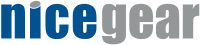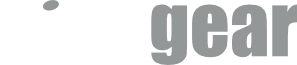New Tilt Hydrometers
We've got new stock of the Tilt Hydrometer latest version available now.

The single-cap design means fewer parts and improved aesthetics, sanitation, and durability. The specifications remain the same with a food-grade polycarbonate body, cap and a single nitrile washer to seal the tube. Internal tests have shown excellent performance, comparing well with previous versions, and we are very proud to have stepped up the quality with a fully injection-molded housing. All other specifications remain the same, including diameter, height, and weight.https://tilthydrometer.com/blogs/news/updated-tilt-now-shipping
Holiday Break 2016
TL/DR: We won't be shipping from Wed 21st Dec to Thurs 5th Jan. Cut off for orders to be shipped out is 3pm Tuesday 20th.
This time of year I like to take the time to say thanks once again to all our great customers for your support through the year. I wish you all Happy Holidays and a great break with family and friends. As always we will be taking a break ourselves, it's very important to spend time with family and friends relaxing and recharging for the next year. The office will be closed from Wednesday 21st of December, the website will of course still be accepting orders but your order won't ship until we reopen on Thursday 5th January.
The last chance for orders to be shipped before the holidays is 3pm, Tuesday 20th of December. After that time orders will be dispatched after the break unless by special arrangement.
All the best to you and yours for the holidays, enjoy yourselves and stay safe. Here's looking forward to another great year in 2017.
Cheers!
Hacking a Mitsubishi Heat Pump / Air Conditioner
Quite a few years back I decided that I wanted to hack my heat pump. The infrared remote control was boring, who wants to press buttons. I thought about automatically generating the infrared remote button protocol like a few others have done before but that still doesn't tell me what the heat pump is doing. Did it actually turn on after you sent those commands? I thought I could do better, so I decided to pull apart my newly installed heat pump unit and start poking around in there with a meter to see what happened.
Surprisingly, I remembered to take a couple of photos this time Here's the unit after pulling off the cover and poking around to find where all the wires were going. Try not to die if you do this with the power on - there's 240V in there.

Here I've pulled out the control board. Tiny little thing isn't it! You'll see one of the wiring looms connected here, this is what we need to connect to communicate with the unit from the outside world - thoughtfully of them they made us a serial port to talk to, it's 5V TTL UART running at 2400 bps and even parity. A little weird, I discovered that with a Saleae Logic Analyser - a very handy little hacking tool. The connector is called CN105 on the Mitsubishi board.
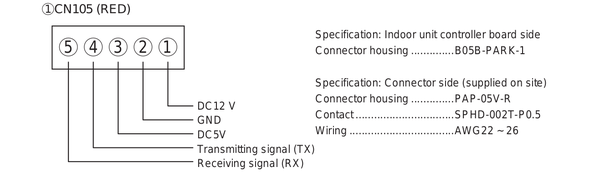
After I had manually poked about and figured out the CN105 pin output and discovered it was a UART, I found this picture of the pinout of the Mitsubishi CN105 connector! Would have been nice to have earlier! Posted here in case you're building your own cable. The original cable I built was actually a JST PH connector that I carved and sanded to fit in the existing PCB end - figuring out what type of connector was on the board was one of the most annoying parts of the whole thing! I've since discovered (after extensive searching!) that it's a JST PA series and I do have a few cable pigtails here so if you want one drop me a line.

At this stage I'm putting the control board assembly back into the heat pump and connecting it back up to all the factory wiring looms. Once of those is the internal temperature sensor with I did some testing on sensor as part of trying to decode the communications protocol - I think I'll go into the protocol in a separate post to keep this from getting too long.
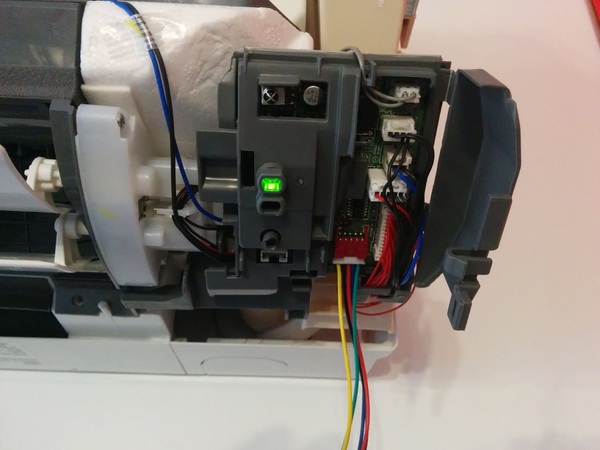
Once I got the air conditioning unit back together it was time to implement the hack in a reusable manner. I decided to base my modification on a Raspberry Pi. I could have gone with something smaller such as an Arduino, or an ESP8266 board but I decided to go with the Pi as it would give the ability to relatively easily build a completely stand alone controller for people who don't have an existing home automation controller to interface with.

Above is the simple Raspberry Pi break out board mounted on a Raspberry Pi. The couple I have running (one in the office and one at home) are both running on a Raspberry Pi 2 as this was all done before the release of the Pi 3 with built in WiFi. It should work on the Pi 3 okay but I've not tested it as yet and there is a change in the Pi UART due to the on board Bluetooth. I guess it should still be able to handle 2400 bps okay but if you test it out let me know!

This is just the bottom of the prototype board with some hook up wiring and a 12V to 5V converter from Pololu to power the Pi. The heat pump has a 12V output on the CN105 connector so there's no external power needed for the Raspberry Pi. There's also a 5V supply on the connector but I wasn't sure how much I could draw from that so I decided it was safer to use the 12V rail.

Here's the final prototype that's running in my office. The wiring isn't the tidiest but that's probably inconsequential when you look at the rest of the office most of the time! I won't include a photo of that.
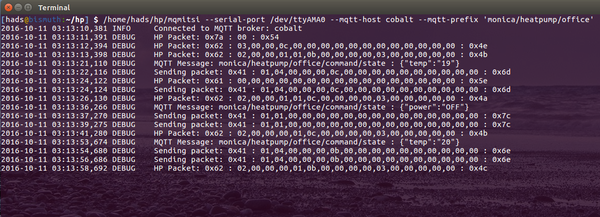
This is the console output from the program which bridges the Mitsubishi Air Conditioner / Heat Pump to an MQTT broker. The code is up on Github here, there's not a lot of documentation but you should be able to get something working from it.
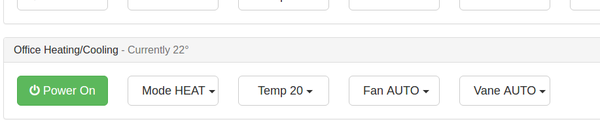
This is a simple control interface in HTML using MQTT over websockets, we use this in house as part of a larger system. I haven't had a chance to extract this bit of code yet.
Update, as usual I forgot to mention a bunch of things : This is true bi-directional communication with the heat pump, meaning that you can send it commands and get back a response on whether they succeeded. The heat pump will also send unsolicited updates when things change such as using the IR remote. This means that the network interface will always be in sync with what the air conditioner unit is actually doing, no guesswork.
There's a bunch of documentation to do on this project which I've currently run out of time for - though I do hope to be able to pick it up again soon. The next post I hope to do is on decoding the serial line communication protocol. If you've got any questions let me know in the comments.
Using a DS3231 I2C Real Time Clock (RTC) with a Raspberry Pi (Updated for Jessie)
Unlike most computers the Raspberry Pi doesn't contain a Real Time Clock (RTC), we assume it was left out of the design to save space and/or money. A RTC is a coin cell battery powered clock which keeps accurate time, even when the computer is powered off. Without one, the Raspberry Pi isn't capable of keeping time by itself.
If you're using a Pi 3 with an Internet connection then you can get the time from the Internet using Network Time Protocol (NTP), however if don't have a network connection, then you'll need an RTC to keep time.
We've found a simple to use RTC module for the Raspberry Pi with the Dallas DS3231 I2C RTC chip which is also a bunch more accurate than the commonly used DS1307 chip. It's also tiny, and fits right on the Pi's GPIO header (seen top left of the image). The image is of an older Raspberry Pi but the RTC modules works just fine on the Pi 3, Pi 2, B+ and original Model B

Here's the basic steps you need to get the Pi RTC Module going on the latest Raspbian Jessie distribution you can download from the Raspberry Pi Foundation's website.
In raspi-config, go to "9 Advanced Options" / "A7 I2C" and enable it including loading the module:
sudo raspi-config
Edit the file /lib/udev/hwclock-set
sudo nano /boot/config.txt
Comment out the following three lines:
if [ -e /run/systemd/system ] ; then
exit 0
fi
to make them look like this:
#if [ -e /run/systemd/system ] ; then # exit 0 #fi
Check the system date/time is correct
date
Finally, set the hardware clock to the correct time
sudo hwclock -w
That's it! Things have become easier than our earlier instructions due to changes in the Raspbian operating system.
Where to buy the new Raspberry Pi 3 in New Zealand?
There's a new Raspberry Pi model in town, the Raspberry Pi 3, just released on the 29th of February 2016 (which is actually the 1st of March here in New Zealand). It's a birthday present from the Raspberry Pi Foundation for their own 4th birthday.
Buy the Raspberry Pi 3 right here at nicegear!
The form factor and connectors for the Pi 3 are exactly the same as the Pi 2. However there are a few upgrades. First off, we get a new 64-bit processor; the new BCM2837 has a quad-core, 64-bit ARMv8 running at 1.2GHz. Additionally, the Raspberry Pi 3 has on-board WiFi and BLE (no more USB WiFi dongles). Finally, and not quite so interestingly, there's a new switching power source that supports up to 2.5 amps. The standard 2 Amp micro-USB power supply for the Raspberry Pi will still work just fine, it's just that the Pi itself can provide more power to the connected USB devices, if you need it for whatever reason.
The biggest change is the inclusion of integrated Wireless LAN and Bluetooth 4.1 on board adding two great connectivity options straight out of the box. The Wireless LAN should be compatible with all home network setups and is supported in the latest NOOBs image.
Bluetooth will allow you to use a wireless keyboard/trackpad without extra dongles, keeping things nice and tidy.
Performance
Compared with the Raspberry Pi 2 the CPU is running at a 33% faster clock rate (1.2GHz vs 0.9GHz) the more modern core also means a more efficient instruction set, especially when performing operations on 64-bit values.
Video and 3D performance has also seen a bump with the VideoCore being clocked at 400MHz for video processing (up from 250MHz) and the 3D graphics processor running at 300MHz (up from 250MHz).
In general use you can expect the Raspberry Pi 3 to perform around 50% quicker than the Raspberry Pi 2 running the same software. In the future as software adds optimisations for the architecture the gap will widen further.
Interesting things to note
- You will need the latest NOOBS image (1.8.0) for the Wireless LAN and Bluetooth drivers to be installed.
- The indicator LEDs have moved (to accommodate the Wireless LAN antenna) which may affect some cases.
- The microSD slot is no longer spring-loaded meaning a little more access space is required which may effect some cases.
- Cases made from metal may cause signal issues with the Wireless LAN and Bluetooth.
- Some of the smaller components on the board have moved or changed, this doesn't effect much, you can now take flash photos of the Pi without it resetting.
Raspberry Pi 3 - Model B Features
- Now 10x Faster - Broadcom BCM2387 ARM Cortex-A53 Quad Core Processor powered Single Board Computer running at 1.2GHz!
- 1GB RAM so you can now run bigger and more powerful applications
- Fully HAT compatible
- 40pin extended GPIO to enhance your "real world" projects.
- Connect a Raspberry Pi camera and touch screen display (each sold separately)
- Stream and watch Hi-definition video output at 1080
- Micro SD slot for storing information and loading your operating systems.
- 10/100 BaseT Ethernet socket to quickly connect the Raspberry Pi to the Internet
Raspberry Pi 3 - Model B Technical Specification
- Broadcom BCM2387 chipset
- 1.2GHz Quad-Core ARM Cortex-A53
- 802.11 bgn Wireless LAN and Bluetooth 4.1 (Bluetooth Classic and LE)
- 1GB RAM
- 64 Bit CPU
- 4 x USB ports
- 4 pole Stereo output and Composite video port
- Full size HDMI
- 10/100 BaseT Ethernet socketbr
- CSI camera port for connecting the Raspberry Pi camera
- DSI display port for connecting the Raspberry Pi touch screen display
- Micro SD port for loading your operating system and storing data
- Micro USB power source
Compare the new Pi 3 to the older Pi 2
| Rasbperry Pi 2 Model B | Raspberry Pi 3 Model B | |
|---|---|---|
| SoC | Broadcom BCM2836 | Broadcom BCM2837 |
| CPU | 32-bit 900 MHz quad-core ARMv7 | 64-bit 1.2 GHz quad-core ARMv8 |
| RAM | 1 GB | 1 GB |
| USB 2.0 Ports | 4 | 4 |
| Ethernet | Yes | Yes |
| Audio Out | Yes | Yes |
| Composite Video Out | Yes | Yes |
| HDMI Out | Yes | Yes |
| CSI Camera Port | Yes | Yes |
| DSI Display Port | Yes | Yes |
| GPIO Pins | 40 | 40 |
| Storage | microSD Card Slot | microSD Card Slot |
| Power | 5 V via Micro USB | 5 V via Micro USB |
| Mounting | 4x M2.5 mounting holes | 4x M2.5 mounting holes |
| WiFi | No | Yes |
| Bluetooth Low Energy | No | Yes |
This post was compiled from info found around the Internet including SparkFun, Pimoroni and The Pi Hut.
Site Updates and Happy Holidays 2015
There seems to be a direct relationship with the order frequency on the store and the amount of blog posts I manage to complete. This year has been the best/worst ever. We've processed the most orders ever in the last calendar year, 1000 more than last year, and I've posted exactly zero times on the blog. One if you count this one.
TL/DR: We won't be shipping from Wed 23rd Dec to Thurs 7th Jan.
I know there are a few people who enjoy my more technical posts on the various projects I do so I'm sorry for the lack of interaction from me this year. It's been pretty full on with consulting work, the store with a lot of orders, and with staff coming and going.
Checking in our database, we've added 584 products so far since the start of the year and now have over 3000 products available with a large percentage of those in stock in our store room. A lot of those have been added at the request of customers. If there's something that you want that we don't have, feel free to let us know, we can more often than not get it for you.
In the last couple of weeks you might have noticed some minor updates to the look of the website, this is the first real round of changes since I designed the current version back in 2008. It's served us very well over that time and continues to do so now but I thought it was about time for a freshen up and some new features.
The main areas I've focussed on so far are;
- A more mobile friendly layout which works on phones and tablets as well as larger monitored devices. This is ongoing and is definitely a work in progress but it's a start.
- Wishlists. These have been popping up on other retails sites around the place more and more and I think they are a useful addition, if only just for myself. People often contact us and ask if we have a kit for this that or the next thing. We often don't as I mostly like to let people build their own. Some people aren't so keen on that though so this is where a wishlist comes in handy. It's also useful for educators who are running a class and can show people what they need to participate.
- A better account management area where you can update your details, manage your addresses for orders and other day to day things. I really neglected this previously which has been frustrating for people so this is a good thing. More to come here too.
- More automation. This may not be interesting to a lot of people but it's important for us. The most changes in the site by far have been in automating more things in our backend and making more intelligent decisions for stock ordering etc. This helps us to keep our quick dispatch targets (overnight most of the time) and response time to queries. There's a lot more that could be done here but it's a very incremental thing.
I'd like to take the time to say thanks once again to all our great customers for your support through the year. I wish you all Happy Holidays and a great break with family and friends. We will be taking a break ourselves, I believe it's very important to spend time with family and friends relaxing and recharging for the next big year to come. The office will be closed from Wednesday 23rd of December, the website will of course still be accepting orders but your order won't ship until we reopen on Thursday 7th January.
The last chance for orders to be shipped before the holidays is 3pm, Tuesday 22nd of December. After that time orders will be dispatched after the break unless by special arrangement.
If you have any urgent requirements feel free to email. I (Hadley) will be sporadically checking emails and may be able to respond during the holidays, please don't be upset if I don't though.
All the best to you and yours for the holidays, enjoy yourselves and stay safe. Here's looking forward to another great year in 2016. Here's hoping you hear more from me on the blog!
Cheers!
Happy Holidays 2014
I was looking back at my Holiday Hours blog post from last year and I saw that we were nearly at order number 12,000, we're now over order number 17,000 so it's been another fantastic and busy year here at nicegear. Thank you once again to all our fantastic customers for another great year! Merry Christmas and Happy New Year to you all.
I also noticed my miserable attention to the blog over the last year, with two measly posts about nothing particularly exciting. Sorry! I'll try and do better, I know there's at least a couple of people out there who enjoy my more technical posts about electronics projects.
We are a family business and think it's important to spend the holidays with family and friends, take a break and a chance to rejuvenate for the new year ahead. Our office will be closed from Friday 19th of December, the website will of course still be accepting orders but dispatch will be delayed until we reopen on Monday 5th January.
The last chance for orders to be shipped before the holidays is 3pm, Friday 19th of December. After that time orders will be dispatched after the break unless by special arrangement.
If you have any urgent requirements feel free to email. I (Hadley) will be sporadically checking emails and may be able to respond during the holidays, please don't be upset if I don't though.
All the best to you and yours for the holidays, enjoy yourselves and stay safe. Here's looking forward to another great year in 2015.
Cheers!
How to Install Eagle 6.5.0 in Ubuntu 14.04 64 Bit
If you download CadSoft Eagle ready to install it on your new Ubuntu installation so you can design some PCBs you'll run into an issue. It doesn't work and the error message isn't helpful. You'll see something similar to;
eagle-lin-6.5.0.run: /tmp/eagle-setup.2645/eagle-6.5.0/bin/eagle: not found
What this actually means is that you're missing the required 32bit libraries to run both Eagle and it's setup program.
You can install the required packages like so;
sudo apt-get install libxrender1:i386 libxrandr2:i386 libxcursor1:i386 libfreetype6:i386 libfontconfig1:i386 libxi6:i386 libpng12-0:i386 libstdc++6:i386 libjpeg62:i386 libssl1.0.0:i386
Once you've done that you'll be able to install and run Eagle.
Analytics Q1 2014
In 2010 and 2012 I posted with browser and operating stats. This is another follow up to that to see what's changed.
The graphs are a little different again, we're still using Piwik, open source web analytics instead of Google Analytics but there was recently a major version update which is really nice.
To the actual statistics. Browsers; Last year it was Webkit (Chrome/Safari), Firefox and IE in first second and third, this year it's the same, even more pronounced.
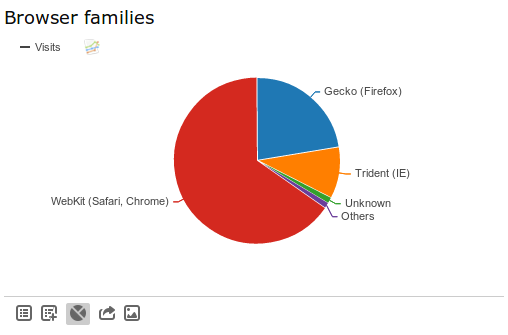
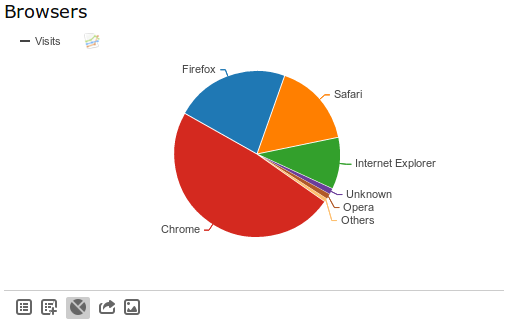
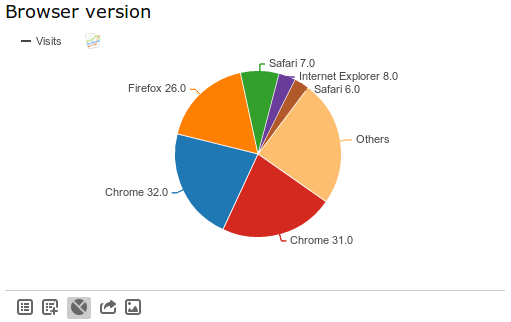
Operating systems haven't changed too significantly. Just to mention again, our site isn't typical due to the product focus and technical audience.
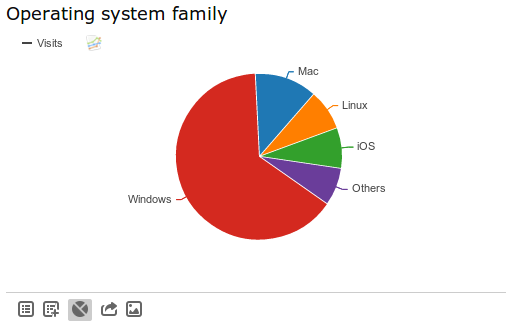
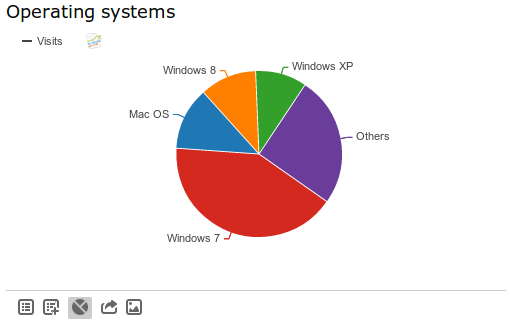
Holiday Opening Hours 2013
Thank you all our fantastic customers for another stupendous year! We had our 10,000 order not long ago and well on our way again at nearly 12,000. Merry Christmas and Happy New Year to you all.
We are a family business and think it's important to spend the holidays with family. Our office will be closed from Friday 20th of December, the website will of course still be accepting orders but dispatch will be delayed until we reopen on Monday 6th January.
If you have any urgent requirements feel free to email. I (Hadley) will be sporadically checking emails and may be able to respond during the holidays.
All the best to you and yours for the holidays, enjoy yourselves and stay safe.
Cheers!