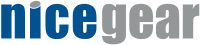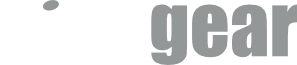Browser Statistics
Being a relatively technical audience, I thought some of you may be interested in some statistics on the operating system and browser usage of nicegear. As you can see Firefox is still leading the way with Chrome coming up in third. Windows is still certainly ahead in the operating system stats, with Mac and Linux in a relatively even second and third.
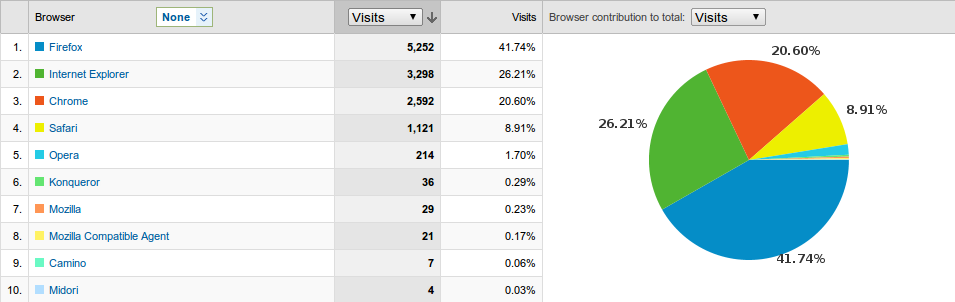
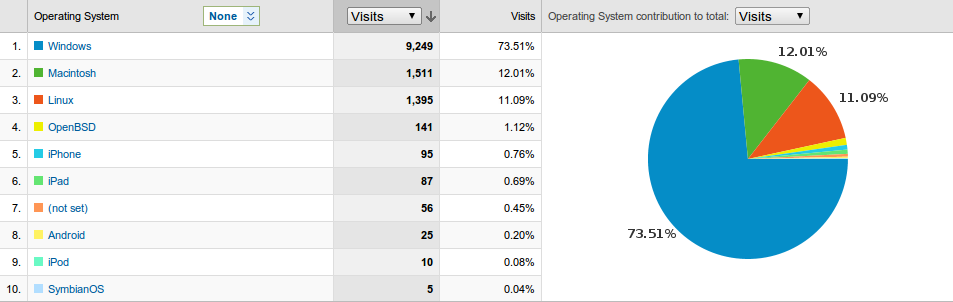
Big Red Buttons (and other things)
It's been a while since we've posted about new products, that doesn't mean we aren't still adding them though. Below is a snapshot of what's been added over the last little while, check out the new products page for more details.
The Big Red Button is one of my favourites. Some of the other things worth mentioning are; a big range of LilyPad wearable electroncs gear added a few weeks back, some new accelerometers and GPS modules, MIFARE RFID stuff, and last but not least, the 4 port GSM card from ATCOM.
Christmas is coming
Update, 15th December: We had our 1000th order for the year yesterday. As a nice surprise for Vivienne, we gave her a full refund.
Looking back at the start of this year we were at order #2713, the latest as of this morning is #3681. Doing some simple maths gives us 968 orders so far this year. That's around 2.65 orders per day which, if it continues, should get us to 1000 by Christmas! If your order is #3713 we've got a surprise for you.
Over the year we've added a massive range of hobby electronics gear in addition to our staple of VoIP equipment. We've brought in many new products which weren't available in New Zealand anywhere else, and had some great specials.
None of this would be possible without you, our fantastic customers. With your help we've grown even more and also managed to raise money for a couple of great causes - the Red Cross Canterbury Earthquake Appeal and Movember Mens Health.
We've managed to locate some precious time to spend adding enhancements to the website, with more feeds of new comments and products, a clearance section where you can get some great deals, more high quality product images, and a few tweaks to the layout here and there. We've also added more automation to our back-end systems, so even with the increased demand your orders still go out as smoothly and quickly as possible.
We've been sporadically updating this blog as usual in fits and starts, again as usual I'll try and do my best to keep the blog posts coming, with updates, specials and more howto guides. We've been working on a couple of interesting projects with embedded electronics which some of you might like too.
We'll be taking some time off over the holiday period to spend with family and friends. The website will still be accepting orders of course, but there will be some delays in getting them sent out. If you have any worries just send us an email and we'll be able to help out.
So. A big thanks to all of you for your support over the year. Happy Holidays!
New products September '10
Here's a recap of a few of the new items we've added in the last couple weeks;
-
The latest and greatest Arduino Uno

-
Fancy new cases for the PC Engines ALIX boards

-
The Broadcom Crystal HD Decoder Card

-
DIY Weather Meters

-
An OBDII to DB9 Cable

And plenty more including various electronic components, another GPS to add to our range, and various network equipment. As usual check the new products page and feed for all the details.
Timely Advice on Security
Here's some timely advice from the Switchfin developers regarding security on your PBX;
"In case any of you were wondering why there has been a fairly notable upswing in the attacks happening on SIP endpoints, the answer is "script kiddies." In the last few months, a number of new tools have made it easy for knuckle-draggers to attack and defraud SIP endpoints including Asterisk-based systems as the one Switchvoice manufacture. There are easily-available tools that scan networks looking for SIP hosts, and then scan hosts looking for valid extensions, and then scan valid extensions looking for passwords."
Powered by Cherokee Web Server
We've made a few changes to our hosting infrastructure today shifting from the traditional and popular Apache Web Server to the fancy and (comparatively) new Cherokee Web Server. Of course these are both fantastic open source products.
I've noticed that the website has been a lot snappier with faster page loads and the server is running with more free memory than before which is nice. If you have any questions problems or comments feel free to let us know below.
A few new bits and pieces
We're almost always adding new products to the site, here's a selection from the past week or two;
-
Microswitches

-
Wheels

-
Yealink IP Phone Accessories

-
Cisco All-in-one Router

-
Draytek ADSL Routers

-
Swissbit Industrial CF Cards

Check the new products page and feed for all the goodies. While we're talking about it we also added a page listing our top sellers and a page listing the top rated products by our customers.
WorldxChange Xnet VFX
We had a couple of customers lately enquiring about using various devices with WorldxChange's Xnet VFX VoIP service.
Unlike other providers, WorldxChange suggest using only Linksys VoIP equipment which they will automatically provision and lock down for you. You can however choose to go with their unsupported "OpenVFX" service if you would like to use your own device.
First I tested the Yealink IP Phones with OpenVFX and these worked great.
Next I tested the ATCOM phone systems, these don't work out of the box. I loaded up the Switchfin firmware which worked with some minor modifications to handle the separate authentication username. These modifications have now been included in the Switchfin firmware for everyone to use.
Finally I tested with our local FreeSWITCH install, this worked fine with a few minor tweaks to the dialplan for outgoing calls like so;
<action application="bridge" data="{sip_contact_user=3746xxxx,sip_cid_type=none}sofia/gateway/pan.wxnz.net/$1"/>
We don't use WorldxChange's service ourselves so can't comment further other than the fact that it works in our limited testing.
Canterbury Earthquake Appeal
The Earthquake centred near Christchurch is in our neighbourhood. Luckily Timaru is far enough away to be only mildly affected. Our thoughts are with those (including our families) in and around Christchurch who are affected.
The Red Cross are helping out those in need on the ground up there. We are contributing our small part by donating $5 from each order placed this week and $10 for orders over $100.
You can make a donation at the Red Cross website too.
New PC Engines ALIX cases
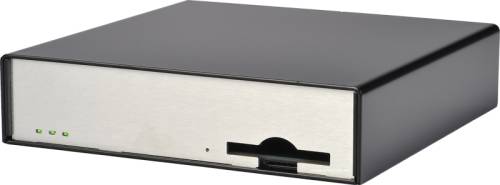
We've had a few requests from customers for a more feature-full case for the PC Engines ALIX single board computers While the standard cases are nice and small and cost effective they do lack a few things for some people. As you can see from the pictures here we've found some alternative cases from NRG Systems in Germany.

Some benefits over the standard PC Engines cases;
- External Compact Flash card access
- Optional bracket for mounting a 2.5" Hard Drive
- More antenna cutouts
Free Arduino Box
It's Monday.
Buy an Arduino or Seeeduino today and get a free Project Box to put it in. Just mention this blog post in your order comments.

While stocks last, first in first served, etc. etc.
Your order might take longer than a day
Like a lot of businesses in New Zealand, nicegear is a small business. Many of you will know this already.
I (Hadley) do a large amount of the day to day running of the business; picking & packing orders, ordering stock, customs clearances, answering emails (and occasionally the phone), etc.
Like many small businesses, as much as I know they should be, a lot of the processes aren't completely documented and I'm not as good at showing people how to do things as I should be. This means when I go away, things don't run as smoothly as when I am here.
Long story short, I'm away at a conference in Australia next week any orders placed the week of the 23rd to 27th August may be delayed shipping out. Of course we are still open and accepting orders, emails will be answered (and the phone, sporadically).
Please accept my apologies for the inconvenience and (hopefully) thank you for your patience.
New feeds
RSS/ATOM feeds are handy.
We've had feeds for our news items and blog since we re-launched the site back in mid 2008. I've just added some more feeds so now we have;
There's also individual feeds for each product and blog post so you can follow just those if you're interested. These are linked from the individual pages.
Enjoy.
Wondering why the DSO Nano is out of stock?
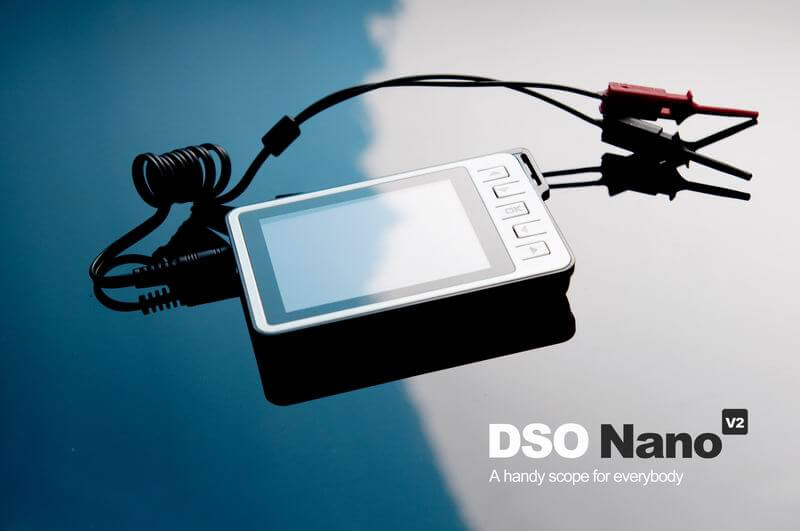
What's Changed?
1. Upgraded to semi-steel case for:
a Mechanical endurance
b Shielding of noises
c Easier assembly
2. Unibody PCB design for better reliability
3. Complete charging circuit with LTC4054 IC
4. Dedicate channel for signal generating.
5. Extra button for quick adjustment
6. Fixed battery connector
7. Compact dimension (95mm*62mm*13mm, 76g)
8. Updated software (something beyond v2.4 is on going)
Not sure exactly when we'll have stock available but it shouldn't be too far away. Let us know if you want to secure stock from the first shipment.
Loads more electronics gear, new shipping policy
Check out all this new stuff, even the new stuff page itself is new! We've been busy adding more electronics gear and there's still more to come.


































































































Ever since we started stocking hobby electronics gear people have been requesting smaller and smaller components. Things like temperature sensors, capacitors, particular IC's etc.
Now, we aren't a general component store, there are others doing a great job at that. However there are some specialised components and a few generally useful items that do go well with our existing stuff.
It doesn't really make sense for us to offer free shipping on items which are around $1, so for this reason we've decided to change our shipping policy slightly. Instead of offering free shipping on all items, we'll now offer free shipping on all orders $50 or more.
This means that most products and orders will still ship for free, we can lower the price of some lower cost items, and allows us to bring you an even wider range of electronics components. In fact we have done exactly that, most all of the stuff that was around $50 or less is now about $5 cheaper. So if you want more than one, you're saving money right off the bat.
Yealink T22P Default Password
So I (Hadley) went to setup a Yealink T22P the other day and couldn't access the administration web page or the settings menu on the phone itself. This was puzzling. I looked up the default username and password in the user manual just to make sure I wasn't going mad. The manual says admin/admin which is what I was trying to use.
After talking with our support guys it seems that a few of the Yealink T22P units slipped out of the factory without the password being set so if you come across this user "admin" as the username and a blank password.
I know at least one customer was caught out by this too. My apologies for that and hopefully others find this post before going to too much trouble.
Miniature canon
I just had to post this for something interesting on Friday night. A super cool miniature real-gunpowder-using cannon.
New official Ethernet Shield from Arduino
We've just received a brief update from the Arduino team about a couple of new products;
A new Ethernet shield with many improvements over the original. It is compatible with the Arduino MEGA board, has an on board micro SD card connector and an on-board reset controller.

A custom made box that will fit an Arduino Duemilanove or a Mega with an Ethernet shield and some room for a battery too.

The products will be available from the Arduino team themselves soon so should filter through the supply chain before too long.
Now we've got clearance products
From time to time we get products that we can't sell as new like normal. They might have a damaged box, be returned by a customer (but not faulty) or just be unpopular or excess stock. Up until now we've been selling these to people who specifically enquired, or just piling them up in the corner of the store room.
To help us stop piling these up in the corner and to allow you to get some better than normal deals we've created our clearance area. Whenever we've got these type of products available we'll add them to this page. Each item will have listed the reason it is on clearance. As these are individual items, stock is strictly limited to what's listed, so it's first in first served.
As I write this there's three items currently available, more will be added as they are dug out of the store room and they will drop off as they are purchased.
Still in the works is an RSS feed of clearance items so you don't have to keep an eye on the page all the time. For now if you'd like to be notified when new items are added just drop us a line.
Get a real VoIP Conference Phone

Polycom really are the undisputed king of conference phones. They have been with analog conference phones and still are with VoIP conference phones.
Up until now, to save money a lot of people have stuck with one of the original analog SoundStation2 conference phones in conjunction with an Analog Telephone Adapter (ATA) to get connected to VoIP. Now there's really no need...
The Polycom SoundStation IP 5000 is now available and we've got it at a fantastic price of $845 (all our prices include GST and freight). At that price there's really no excuse not to get the best quality VoIP conference phone for your business.
We've also just gone and lowered our Polycom prices even further making the "voice quality standard" even more competitive with other brands. This includes the IP 5000's sibling conferencing phones, the IP 6000 and IP 7000 as well as the entire Polycom Soundpoint desk phone range.
Who said water and electronics don't mix?
A nice box of gear just came in from the lovely folks over at Seeed Studio. The theme of this shipment seems to be water, we'e got a flow sensor, a float switch, and my personal favourite, a micro hydro generator which will let you power your projects from a running tap or the likes. Putting out 300mA at 3.6V there's plenty of power for the average micro controller project.
All of these are just itching to be hooked up to an Arduino or the more cost effective Seeeduino to create some water filled and water fuelled fun.
That brings us nicely to the other couple of goodies that were in the box; we've now got stock of...
The Seeeduino Mega which is a neat board. It's compatible with the original Arduino Mega in the sense that it uses the same Atmega1280 micro controller, but unlike the original Mega it's pin compatible with the standard Arduino. This means better compatibility with the multitude of existing Arduino Shields out there. And...
The Seeeduino Stalker, a super cool Arduino compatible board perfect for data logging, tracking etc. As well as the micro-controller it includes a Real Time Clock (RTC), microSD slot and XBee style socket. The onboard FTDI has been removed which helps save power, useful if you're running a battery powered sensor node.
How to set up incoming calling from 2Talk to your ATCOM IP PBX
We've had a couple of people lately having difficulty getting incoming calling working from 2Talk with their ATCOM IP PBX. This is understandable, there are a lot of settings in phone systems which can be a little daunting.
I've just spent some time resetting an IP04 to default configuration and making sure that these simple instructions work. This is a very basic guide and only deals with getting incoming calls to enter the PBX system. Routing the calls to where you want them and other useful things aren't covered.
In the web GUI for your PBX use the main menu on the left to navigate to the "Trunks" page. Click on the "VoIP Trunks" tab and then click the "New SIP/IAX Trunk" button. Enter the details below and then click "Save";
Provider Name: 2Talk Hostname: 2talk.co.nz Username 028xxxxxxx Password: your_password
You may change the "Provider Name" field to anything you choose, your username is your 2Talk phone number and your password is of course your 2Talk password. The field "Contact ext." will be automatically filled with "s" for you. This is important.
Now using the main left hand menu navigate to "Incoming Calling Rules" and then click the "New Incoming Rule" button. Enter the following information and click "Save";
Time Interval: None Trunk: 2Talk Pattern: s Destination: User Extension 6001
You may choose a different "Time Interval" if that is a feature you use. The pattern "s" is important and the reason it is "s" is a peculiarity from the software used on the system. Of course the "Destination" field can be whatever you choose, you will need to setup users or call groups etc. before hand to send calls to them.
Once you are done, click the "Apply Changes" button in the top right corner of the screen and this should get you started with incoming calling from 2Talk on your ATCOM IP PBX.
How to access the console on an ATCOM IP PBX
There's a lot of stuff to configure on an IP PBX. More than your average ADSL router. You've got to worry about SIP registrations, call routing, etc. etc. That said, a lot of folks like to get things done themselves, and why not.
Occasionally things won't work out and you might be left wondering why. As the ATCOM IP PBX units use the popular Asterisk software underneath there is a relatively easy way that will usually help to figure out what's going on. Enter the console.
The console is a text based command line interface that you can use to send commands and receive information about the system. You can access the console on the ATCOM IP PBX using SSH (Secure Shell). A small program called Putty is needed to do this on Windows, you can download Putty here.
Open Putty and on the main screen enter the IP address of your IP PBX (192.168.1.100 is the default) in the field titled "Host Name (or IP address)". Select SSH as the "Connection Type" just below that and then click connect. You will be prompted to enter a username and password. The username to use is "root" and the password is "12xerXes06" (both without the quotes).
Once you have logged in you should see a black screen with a prompt saying "root:~>" you can then type commands. To access the Asterisk console which will show you information about your phone system you should type "asterisk -r" (without the quotes). You will then see the prompt change to say "IP0x*CLI>".
When you see this prompt you should type "core set verbose 5" (without the quotes). This enables the display of additional useful information. Now you can go ahead and make configuration changes in the web interface and place calls etc. When you do logging information will show up in the console.
The logging information may give you a hint as to some configuration you need to change. Even if it doesn't help you directly, if you need to ask someone else for help then this information will help them help you.
Configuring a Yealink IP Phone for use in New Zealand
As promised in last week's blog post on setting up a Yealink phone for 2talk here is a more comprehensive post on setting up a Yealink phone with the correct settings for use in New Zealand.
Building on our old blog post with a NZ dial plan for snom phones and borrowing a couple of ideas from Steve Biddle's great post on configuring Linksys VoIP devices for NZ here is a configuration for the excellent Yealink IP Phones.
To make things super simple, we've put together and are hosting a configuration or "provisioning" file so all you need to do is point your Yealink phone to a URL and everything will be set up automatically.
Once your phone is all powered up either with Power over Ethernet or the included wall adapter you need to find it's IP address. The simplest way to do this is to press the "OK" key in the middle of the directional keys. The screen that is shown will list your phones IP address.
When you have the phones IP (we'll use 192.168.0.4 as an example), open a web browser and go to that IP - e.g. http://192.168.0.4/ - you will be asked for a username and password, enter "admin" for both. Once that loads, click the "Upgrade" tab, and then below the line of tabs click "Advanced".
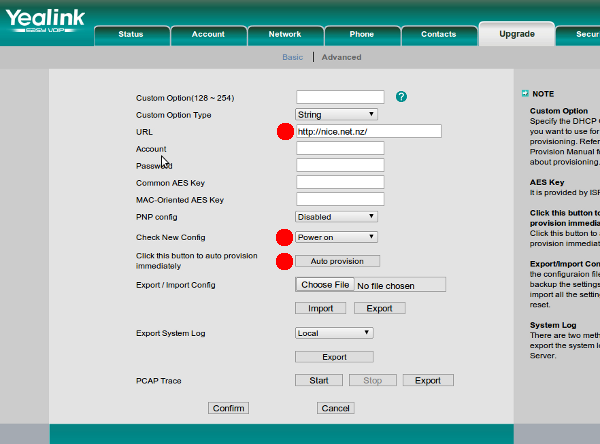
As shown in the screen shot, enter "http://nice.net.nz/" in the field labelled "URL", change the drop down list labelled "Check New Config" to "Power On", and then click the "Auto Provision" button just below that.
The phone will now proceed to download the settings from the Internet and reboot to apply all the settings. Give it about a minute or so and you will be all up and running with a customised New Zealand configuration. All you have to do now is enter your VoIP account details and you are ready to start making calls (see our previous post for more info on this)
The Yealink provisioning setup is quite straight-forward, if you are interested you can see the contents of the provisioning file at http://nice.net.nz/y000000000000.cfg - this shows the settings that are going to be applied to your phone.
If you've got any queries or comments then as usual feel free to let us know either in the comments below or you'll find our contact details at the link to the top left of the page.
Switchfin, a new firmware for ATCOM IP PBX series
Since the beginning of 2010 the guys over at Switchfin have re-invigorated development on Astfin2, the software which powers the ATCOM IP PBX devices. Things are really starting to come along now, they have made upgrades to existing software and implemented some exciting new features, some of which are still in testing and some of which can be seen and used now.
I'm a fan of lists, so here's some of the new things in list form;
- Many updates, fixes and enhancements to the web GUI
- Optional DHCP server
- Updated to the latest Asterisk 1.4 release
- Asterisk 1.6 with all it's new features available for testing
- Optional building of G729 support
- Updated to DAHDI from Zaptel
- Call recording functionality
- Updated SpanDSP library for more robust callerid and fax support
- Fax2Email functionality using the SpanDSL library
- Optional TFTP server
- SSMTP mail server
- Vim text editor for those who like doing things by hand
- Improved firmware upgrade procedure
- Many others that I haven't listed...
As you can see it's a pretty comprehensive list with a few very exciting points. The ones that will obviously stand out for many people are Asterisk 1.6 and G729. As G729 is patent encumbered it's not built by default, but is there in the build system for those who are not restricted by software patents and would like to use it.
With a DHCP server as well as Asterisk 1.6 this may pave the way towards being able to provision phones directly from an ATCOM IP PBX. The support in asterisk-gui is at least partially there, as the Digium AA50 Appliance has been able to provision Polycom phones for a while. This is something that we will be looking into here at nicegear.
If you try out the Switchfin firmware then let us know what you think. If you've got one of our ATCOM IP PBX appliances and want a hand to try it out then let us know.
How to set up a Yealink VoIP Phone on 2Talk
The Yealink IP Phones we sell are a great quality and really well priced range. Whether you're looking for a low cost entry into the money saving VoIP world, or an executive desk phone there is something there to suit. Many of them are currently on special too.
2Talk are a popular New Zealand VoIP provider, we use them for our calling here at nicegear and have done for the last few years so I can vouch for their service being reliable.
This post is about bringing the two together - how to set up a Yealink VoIP phone to work with the 2Talk service. So, down to business;
- First things first, you need a Yealink phone, of course we would be happy to sell you one :)
- Second, sign up with 2Talk.
- Once you have your phone, plug it in, once it's booted up you'll need to find it's IP address. Press the "OK" button in the middle of the direction keys, this screen will show the IP address. For example we will use 192.168.0.7
- Open a web browser and go to the IP address, e.g. http://192.168.0.7 it will load the phones web configuration page.
- Click the "Account" tab along the top, there's a few settings to change on this tab.
- Change "Account Active" to "On".
- In the "Display Name" field, enter your name (or whatever you like).
- In both the "Register Name" and "User Name" fields, enter your 2Talk phone number.
- In the "Password" field, enter your 2Talk password.
- In the "SIP Server" field, enter "2talk.co.nz".
- Scroll to the bottom of the page and click the "Confirm" button.
In moments your phone will be ready to make calls (this is one of the nice features of the Yealink phones - settings are updated really quickly without long reboots etc.).
A couple of further settings; to get the correct time, head over to the "Phone" tab and change the timezone drop down list to "+12 New Zealand(Wellington,Auckland)", click confirm down the bottom of the page again. While on that tab, click on the "Tones" link at the top (under the tab list) and choose New Zealand from the list, click confirm. This makes the ring, dial tone, etc. sound correct for New Zealand.
This covers the basic settings required to start making calls. Stay tuned for a follow up post containing some more advanced settings to make using your Yealink phone a better experience, including a New Zealand dial plan (so you don't have to push send after dialing).
In the interests of full disclosure; do note that our referral code is contained in the 2Talk links, this means we get a small commission when people sign up with them. Don't worry though - we wouldn't recommend them unless we were sure, as noted above we've been using them for a few years now.
Python module for SecurePayTech Payment Gateway
Here's some Python code to interact with the SecurePayTech credit card gateway. This is the service we use for processing your credit card payments on the nicegear site.
I open sourced this back when I wrote it the for the nicegear site and sent it through to SecurePayTech but for some reason they never got around to publishing it. Subsequently it's been collecting dust and not many people know about it so I thought I'd let you all know about it.
Here's some example usage, it's pretty simple;
from securepaytech import PaymentGateway
gateway = PaymentGateway('TESTDIGISPL1', 'd557591484cb2cd12bba445aba420d2c69cd6a88')
request = PaymentRequest(
CardHolderName='Test Card',
CardNumber='4987654321098769',
CardExpiry='0513',
Amount = '10.00'
)
request.EnableCSC = True
request.CSC = '100'
response = gateway.payment(request)
print response
At the bottom of the file is some similar example usage.
It's released under the MIT license so feel free to use it as you wish. If you find it useful or have some suggestions for improvements feel free to let us know if the comments below.
FreeSWITCH and FreePBX v3 running on Ubuntu on an ALIX board
We've been following the development of FreeSWITCH and running it as our phone system here for a few years now. It's a fantastic piece of software, featurefull, extremely stable and really just works.
A lot of people aren't comfortable or just don't like hand editing configuration files. Good news for those people as FreePBX, the ubiquitous web GUI for configuring Asterisk, will soon be releasing a new version 3 which supports configuring FreeSWITCH.
We had a PC Engines ALIX board sitting around collecting dust after sustaining damage to one of it's Ethernet ports, the rest of the board is fine. For something interesting to do with with it I thought that seeing if it could run FreeSWITCH and FreePBX in it's limited environment would be fun.
We use Ubuntu on most of our computers so I started there, nice and simple. Here's a blog post about installing Ubuntu Lucid on a compact flash for an ALIX board. It's mostly correct though there's a couple of minor things I changed (post a comment if you would like details).
While the compact flash card was still mounted on my laptop I took advantage of the faster processor to install and compile FreeSWITCH, this should work for any Ubuntu system.
apt-get install git-core autoconf libtool libncurses5-dev # Install some prerequisites
cd /usr/src && git clone git://git.freeswitch.org/freeswitch.git # Download FreeSWITCH
./bootstrap.sh && ./configure && make && make install # Install FreeSWITCH
There are more details on installing FreeSWITCH here.
apt-get install lighttpd subversion mysql-server php5-mysql php5-xmlrpc php5-curl # Some requirements for FreePBX v3
lighttpd-enable-mod fastcgi && /etc/init.d/lighttpd force-reload # Enable PHP support
cd /var/www && svn co http://www.freepbx.org/v3/svn/trunk/ freepbx-v3/ # Download FreePBX
# Setup permissions for FreePBX chgrp -R www-data /usr/local/freeswitch/conf/* chmod -R g+w /usr/local/freeswitch/conf/* chmod 777 freepbx-v3/freepbx/logs/ chmod 777 freepbx-v3/freepbx/cache/ chgrp -R www-data freepbx-v3/freepbx/config/* chmod -R g+w freepbx-v3/freepbx/config/*
These instruction as taken from the FreePBX v3 installation instructions and modified slightly for Ubuntu.
After putting the CF card in the ALIX board and booting it up you can then open a browser at it's IP address and start configuring your phone system!
So, how does the ALIX perform? It handles FreeSWITCH alone really quite well. You'll notice that I used lighttpd as the webserver, I originally tried loading Apache2 but due to the low memory on the ALIX (256MB) the OOM killer killed mysql when FreeSWITCH was started. Not a great start!
After starting mysql, lighttpd, FreeSWITCH, top shows about 5MB free RAM, that will do to get going. After creating a few extensions and registering a couple of phones I created a three person conference, two phones using G722 wideband and one using G711. Looking at top the ALIX board is running at 20% CPU and about 3MB free memory. Not too bad at all for the little box!
So the conclusion? It can be done! The ALIX board all loaded up with everything can handle at least a few calls. I haven't tested how many yet, perhaps I'll run it up again and see what it's limit is. Whether you want to load up the poor little ALIX with all this stuff like a web server, database server etc. is up to you. If you do there's probably many better ways to save resources, feel free to point them out in the comments :)
Introducing the Yealink IP Phone Range
Though new to us Yealink have been around since 2001, which, in the VoIP world is actually quite a while. The Yealink range of IP Phones has grown in popularity in the last couple of years and has been getting great reviews.
They are priced really well when compared to other popular brands and actually use the same internal chipsets as Polycom and Cisco. All the Yealink phones support Power over Ethernet (PoE), wideband audio (HD Voice), have an integrated two port Ethernet switch, full duplex speakerphone and support a headset.
We've now got pretty much the full range of phones from Yealink in stock and on an introductory special;
- Yealink SIP-T20P 2 line entry level PoE phone
- Yealink SIP-T22P 3 line office worker phone
- Yealink SIP-T26P 3 line phone with 13 programmable keys
- Yealink SIP-T28P 6 line phone with 16 programmable keys
- Yealink VP-2009P IP Video Phone with 7" touchscreen display
Yealink have been working with partners to achieve interoperability and are now certified to work with popular SIP systems such as Asterisk, 3CX and Epygi. Of course the Yealink phones also work well with all SIP based systems like FreeSWITCH, Philips, Avaya, Cisco etc.
They go superbly well with our range of ATCOM VoIP PBXs, making a featureful cost effective phone system for small and medium sized businesses. Let us know if you would like us to put together a package deal for you.
There's also a couple of accessories to go with the phones; the Yealink EXP38 38 key expansion module, ideal for receptionist duties, and the YHS32 monaural noise-cancelling headset, suitable for all the Yealink IP Phone range (except the VP-2009P).
What's so good about Power over Ethernet (PoE)?
Power over Ethernet is an advantage for several reasons. Firstly, it means you don't need to plug the phone into once of those scarce wall outlets under the desk. Secondly, as the phones are all powered from a central location (the switch) it makes it easy to power your entire phone system through an uninterruptible power supply (UPS). Using a UPS means your phones keep going in the event of a power cut, and it can also protect from power surges, thus increasing the reliability of your phone system.
Questions such as "Can I use a normal switch with PoE phones?" or "Can I use non-PoE devices with a PoE switch?" are common. Part of the 802.3af PoE standard is negotiation, a PoE switch will only send power to devices which expect it, this means that you can safely use non-PoE devices with a PoE switch, and PoE devices will work fine on a non-PoE switch.
Though PoE is immensely useful for VoIP it is also useful in other areas. Common applications include security/surveillance cameras, WiFi access points and other networking equipment. There's even products to break out PoE for powering devices which don't support PoE natively, we've sucessfully used these to power Arduino projects around our office.
Quick Facts
- 802.3af PoE is a standard, products from all manufacturers work together.
- PoE is low voltage (48 volts DC)
- PoE devices work fine with normal Ethernet switches
- Non-PoE devices work fine with PoE switches
Here's a list of PoE powered devices that we sell. If you've got any questions feel free to post a comment or contact us directly.
Cisco SPA500 IP Phones, what's the difference?

So we might be a little late to the party (sorry about that) but we've finally got around to adding the Cisco "Small Business Pro" SPA500 series range of IP phones to the store.
If you include the previously released SPA525G, there are 6 models in the Small Business Pro range. The new phones in order are; the SPA501G, SPA502G, SPA504G, SPA508G and SPA509G.
Firstly, lets start off with what is the same about the phone models;
- All models include a 2 port Ethernet switch - this allows you to connect the IP phone to the network and then connect your computer to the phone which means you don't have to call your cabling contractor out as part of setting up your phone.
- All models support standard 802.3af Power over Ethernet (PoE).
- They all have a full duplex speakerphone, which by all reports gives good sound quality.
- All models support HD Voice - G722 wideband audio codec which gives superior sound quality.
- They've all got a 2.5mm headset jack.
- All models have a Message Waiting Indicator Light (MWI) and decent amount of hardware buttons for common tasks - 12 button dial pad, 4-way navigation key, and illuminated buttons for volume, hold, menu voicemail.
- They all support an expansion module for attendants.
- The software supports both SIP for standard VoIP providers and Cisco's proprietry protocols to work with their UC500 platform.

and now for what differentiates the phones;
- The Cisco SPA501G
- 1 line
- No display, uses a paper insert to write speed-dials etc. on
- Has 8 programmable function keys (to go with the above paper insert)
- The Cisco SPA502G
- 1 line
- Monochrome 128x64 pixel backlit display
- No programmable function keys
- The Cisco SPA504G
- 4 lines
- Monochrome 128x64 pixel backlit display
- 4 programmable function keys
- The Cisco SPA508G
- 8 lines
- Monochrome 128x64 pixel backlit display
- 8 programmable function keys
- The Cisco SPA509G
- 12 lines
- Monochrome 128x64 pixel backlit display
- 12 programmable function keys
- The Cisco SPA525G
- 5 lines
- Color 320x240 pixel backlit display
- 5 programmable function keys
- WiFi
- Bluetooth
- MP3 player
- Picture viewer
- RSS feed reader
As you can see the SPA525G is quite a step up from the rest of the range, unfortunately at the time of writing it hasn't been in stock at the New Zealand distributors much at all. Hopefully this situation is rectified soon.
Hopefully that gives an insight into the new-ish Cisco SPA500 Small Business Pro range of IP phones. If you've got any questions that we didn't answer here or would like to know anything else then feel free to leave a comment below or drop us a line.
Update: Fixed the number of lines which we reported incorrectly.
New SSL Certificate
We've just installed a new SSL certificate on the nicegear website from StartSSL. StartSSL are a relatively new company in the SSL world who have an great innovative approach to validation when compared to the traditional SSL merchants. They charge a reasonable fee for the actual validations they perform rather than each individual certificate you need.
People with older operating systems such as Windows XP prior to Service Pack 2 (SP2) may be informed that the certificate is issued by an untrusted authority. If you come across this then you may solve the issue by upgrading your operating system/browser. Please feel free to contact us if you have any queries.
Choosing a VoIP Conference Phone

Here's a short guide to help you choose the best VoIP phone for your conference or meeting room. We'll be looking at the Polycom range of IP conferencing phones, as they are widely regarded as the best for this purpose. All three models are based on the SIP protocol which is the open standard for VoIP.
There are now three models of VoIP conference phones in the Polycom range; the SoundStation IP 5000 (recently released, stock not quite available at the time of writing), the SoundStation IP 6000, and the SoundStation IP 7000, shown from top to bottom in the embedded images of this post.
The IP 5000 is the smallest and lowest price unit, ideally suited to executive's offices or small conference/meeting rooms. It has an approximate microphone pick-up range of 2.1 meters (7 feet) so works well on smaller tables. The IP 6000 has a pick-up range of 3.6 meters (12 feet) and at the top of the range the IP 7000 pick-up range is 6.1 meters (20 feet). The IP 6000 and IP 7000 also support a set of external microphones to increase their range making them suitable for even larger rooms.

At the top end of the scale for the largest rooms, two IP 7000 units can be connected together in tandem, along with one optional expansion microphone on each phone. The phones work together in this configuration and either unit can be used to control calling.
All three models support Polycom's HD Voice, have dynamic noise reduction, and resist interference from nearby wireless devices such as mobile phones. The IP 6000 and IP 7000 also have automatic gain control which keeps the in-call volume at a more consistent level.

All three devices also support Power over Ethernet (PoE) which means they can be powered from a compatible PoE switch (PoE devices will still work with standard switches too).
Being the top of the range, the IP 7000 also has a few additional features such as; mobile phone and computer connectivity, advanced software features like LDAP directory integration, integration with Polycom video conferencing systems and the ability to connect to external audio systems.
You might notice that there's no wireless VoIP conference phone like there is in the analog SoundStation range. If you do need a wireless solution then you can always use one of the SoundStation 2W wireless conference phones with an Analog Telephone Adapter (ATA) to hook into your VoIP system.
For further reading the Polycom website has a comparison page which you may like to read, there's also the detailed data sheets for the IP 5000, IP 6000 and IP 7000.
I hope this helps you choose the right VoIP conference phone for your situation. If you have any questions then please feel free to leave a comment below or drop us a line.
Products update
So, nicegear all started with VoIP Equipment. It seems that we've now expanded into various new product areas.
VoIP hardware is still our biggest area and all this expansion has left me feeling that we've neglected our roots in just a little. So I've gone and added a couple of new products to our range of VoIP equipment;
First off is the Yealink IP Phones, there's only two listed currently as those are the models we thought would be good to bring in and test with. Of course like pretty much all the brands we stock, we can get any model in you like, just let us know. In the next couple weeks I'll be using one of the Yealink phones myself and then writing up a short review for the blog here.
Next, some more IP Phones, the Siemens Gigaset cordless DECT IP phone range. Once I've worked my way through the pile of phones to test I have on my bench I'll be putting up a review of the Siemens phones too.
Last but not least the ATCOM AT620P phone is our first phone from ATCOM who make the fantastic IP0x range of IP PBX phone systems. The AT620P is a super well priced phone with a surprising amount of features at such a low cost.
As well as new products, some new pricing. Of course prices are always varying but I've just managed to make significant price reductions on the Polycom range of IP Phones. Have you read about the great quality of their handsets and speakers with HD Voice? Wondered what all the fuss was about? Now might be the time to try it out for yourself (I must say it is pretty neat). Like a lot of our stuff I believe we've got the best prices around on Polycom IP Phones in New Zealand.
Is there anything else that you'd like us to stock? Let me know in the comments section below, we try our best to track down what people want.